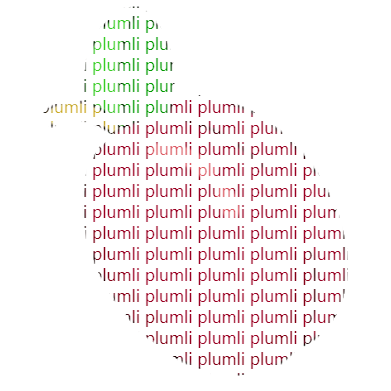基础篇
基础篇
原始数据类性和 any
undefined 和 null 是所有类型的子类型
number 类型
不区分浮点和整数 支持二进制,八进制,十六进制
let num1: number = 100; // 十进制 100
let num2: number = 0b100; // 二进制 4
let num3: number = 0o100; // 八进制 64
let num4: number = 0x100; // 十六进制 256
boolean 类型
let flag: boolean = truelet flag: boolean = 20 > 30;
string 类型
默认情况下可以推导出类型可以不加 支持模板字符串 let msg:string='hello world'msg=num1:{flag}--msg${msg}``
数组和元组
Array
let arrOfNumber: number[] = [1, 2, 3];
let arrOfString: string[] = ["a", "b", "c"];
let arrOfBoolean: boolean[] = [true, false];
Tuple
let user: [string, number] = ["zs", 19];
user.push("男");
interface 接口
对对象的形状(shape)进行描述 对函数类型进行描述 Duck Typing 鸭子类型
interface IPerson {
readonly id: number;
name: string;
age: number;
sex?: "男";
}
let user: IPerson = {
id: 1,
name: "zs",
age: 19,
};
Function 函数
- 在 js 中 函数是一等公民
function add(x: number, y: number, z?: number): number {
if (typeof z === "number") return x + y + z;
return x + y;
}
console.log(add(1, 2, 3));
interface ISum {
(x: number, y: number, z?: number): number;
}
let add2: ISum = add;
类型推论,联合类型和类型断言
联合类型
let numOrStr: number | string;
只能访问共有方法(交集)
类型断言
使用as进行类型断言,使用者清楚知道某个值的详细信息
function getLength(value: string | number): number {
const str = value as string;
if (str.length) return str.length;
const number = value as number;
return number.toString().length;
}
类 Class
类(Class):定义了一起事物的抽象特点 对象(Object):类的实例 面向对象(OOP)三大特征:封装,继承,多态(不同实例不同方法)
- private:私有,自己访问
- public:公开访问
- protected:自己以及子类访问
class Animal {
readonly name: string;
constructor(name: string) {
this.name = name;
}
protected run() {
return `${this.name} is running`;
}
}
class Dog extends Animal {
static color: string[] = ["yellow"];
constructor(name: string) {
super(name);
console.log(this.name);
}
run() {
return "Woo " + super.run();
}
}
let tiger = new Animal("泰格");
// console.log(tiger.run()); // 属性“run”受保护,只能在类“Animal”及其子类中访问。
// tiger.name='tiger'; // 无法分配到 "name" ,因为它是只读属性。
let dh = new Dog("dahuang");
console.log(dh.run()); // Woo dahuang is running
类和接口
在 js 中,一个 class 只能继承自另一个 class,若其他类中的方法与属性也想继承,则很麻烦。而在 ts 中可以使用 implements 来实现一些类共有方法属性的提取。
interface Radio {
switchRadio(trigger: boolean): void;
}
interface Battery {
checkBatteryStatus(): void;
}
interface RadioWidthBattery extends Radio {
checkBatteryStatus(): void;
}
// interface 抽象验证类的属性
// implements 实现方法
class Car implements Radio {
switchRadio(trigger: boolean) {}
}
class Cellphone implements RadioWidthBattery {
switchRadio(trigger: boolean) {}
checkBatteryStatus() {}
}
上述两个类都有一个共同的方法,我们可以使用 interface 接口把他提取出来,implements 实现它。此时 car 和 cellphone 两个类中都需要有 switchRadio 方法,不然会报错。
interface 还可以继承,直接用 extends 即可
枚举
- 常量值:const number
- 计算值:computed number
enum Direction {
Up,
Down,
Right,
Left,
}
console.log(Direction.Up);
console.log(Direction.Left);
console.log(Direction[0]);
enum Direction {
Up = "UP",
Down = "DOWN",
Right = "RIGHT",
Left = "LEFT",
}
const value = "UP";
if (value === Direction.Up) {
console.log("go up!");
}
类型别名,字面量和交叉类型
类型别名
type PlusType = (x: number, y: number) => number;
let sum: PlusType = (x, y) => {
return x + y;
};
const result = sum(1, 2);
const result2 = sum(2, 3);
console.log(result, result2); // 3 5
type StrOrNumber = string | number;
let result3: StrOrNumber = "123";
result3 = 123;
字符串字面量
const str: "name" = "name";
const number: 1 = 1;
type Directions = "Up" | "Down" | "Left" | "Right";
let toWhere: Directions = "Left";
交叉类型
interface IName {
name: string;
}
type IPerson = IName & { age: number };
let person: IPerson = { name: "zs", age: 19 };
声明文件
TypeScript 作为 JavaScript 的超集,在开发过程中不可避免要引用其他第三方的 JavaScript 的库。虽然通过直接引用可以调用库的类和方法,但是却无法使用 TypeScript 诸如类型检查等特性功能。为了解决这个问题,需要将这些库里的函数和方法体去掉后只保留导出类型声明,而产生了一个描述 JavaScript 库和模块信息的声明文件。通过引用这个声明文件,就可以借用 TypeScript 的各种特性来使用库文件了。
内置类型
类似 Date,RegExp...
const a: Array<number> = [1, 2, 3];
const date = new Date();
console.log(date.getTime());
const reg = /abc/;
console.log(reg.test("abc"));
console.log(Math.pow(2, 2));
let body = document.body;
let allLis = body.querySelectorAll("li");
allLis.length;
body.addEventListener("click", (e) => {
console.log(e);
e.preventDefault();
});
- Omit 去除类型中某些项
type Omit<T, K extends keyof any> = Pick<T, Exclude<keyof T, K>>;- Omit 会构造一个除类型 K 外具有 T 性质的类型
- Pick 选取类型中指定类型
type Pick<T, K extends keyof T> = { [P in K] : T[P]; };- 从 T 中选择一组属性,将它们在 K 中联合
- Partial 将类型中所有选项变为可选,即加上?
type Partial<T> = {[P in keyof T]?: T[P];};
- Required 将类型中所有选项变为必选,去除所有?
type Required<T> = {[P in keyof T]-?: T[P];};
装饰器
类装饰器 ClassDecorator
const doc: ClassDecorator = (target: any) => {
console.log(target);
target.prototype.name = 'lee'
}
@doc
class Plumlee {
constructor() {
}
}
const plum: any = new Plumlee()
console.log('plum', plum.name);
修饰类 @doc等同于 doc(Plumlee) 我们可以通过装饰器来对类进行操作,修改属性等
属性装饰器 PropertyDecorator
const doc: PropertyDecorator = (target: any, key: string | symbol) => {
console.log(target, key); // {} name
}
class Plumlee {
@doc
public name: string
constructor() {
this.name = 'lee'
}
}
const plum: any = new Plumlee()
方法装饰器 MethodDecorator
const doc: MethodDecorator = (target: any, key: string | symbol, descriptor: any) => {
console.log(target, key, descriptor);
// {} getName {
// value: [Function: getName],
// writable: true,
// enumerable: false,
// configurable: true
// }
}
class Plumlee {
public name: string
constructor() {
this.name = 'lee'
}
@doc
getName() {}
}
const plum: any = new Plumlee()
实例:实现一个Get方法装饰器
import axios from 'axios'
const Get = (url: string) => {
return (target: any, key: any, descriptor: PropertyDescriptor) => {
const fnc = descriptor.value;
axios.get(url).then(res => {
fnc(res, {
status: 200,
success: true
})
}).catch(e => {
fnc(e, {
status: 500,
success: false
})
})
}
}
class Controller {
constructor() { }
@Get('https://api.apiopen.top/api/getHaoKanVideo?page=0&size=10')
getList(res: any, status: any) {
console.log({ res:res.data.result.list, status });
}
}
参数装饰器
const doc: ParameterDecorator = (target: any, key: string | symbol | undefined, index: any) => {
console.log(target, key, index); // {} getName 1
}
class Plumlee {
public name: string
constructor() {
this.name = 'lee'
}
getName(name: string, @doc age: number) { }
}
const plum: any = new Plumlee()